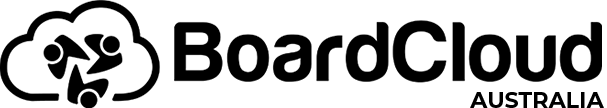Everyday challenges of virtual meetings
Everyday Challenges of Virtual Meetings
While virtual meetings offer many benefits, they are not without their challenges — some of which are beyond the control of meeting attendees.
The two main challenges faced in virtual meetings are:
-
Lack of non-verbal cues
-
Background noise
The Absence of Non-Verbal Cues in Virtual Meetings
Humans naturally rely on non-verbal signals to build relationships and communicate effectively. However, virtual meetings remove many of these cues, making it harder to gauge reactions, emotions, and engagement levels. No e-meeting software has yet fully replicated the subtle dynamics of in-person communication. While video conferencing has its advantages, nothing quite compares to the clarity and focus of a real-life boardroom discussion.
Since adapting to this shift in communication will take time, it’s worth exploring the next major challenge faced in virtual meetings — background noise.
Background Noise in Virtual Meetings
Working from home often means dealing with background noise from pets, children, neighbours, and other environmental factors. While some noises can be controlled, background disturbances are an unavoidable reality in most virtual meetings today.
To minimise these disruptions, companies can consider two key approaches.
1. Using Background Noise Reduction Software
One effective way to manage background noise is through noise-reducing software. These programs work in real time to filter out unwanted sounds before they are transmitted to the meeting. However, this technology is complex — the software must differentiate between a speaker’s voice and ambient noise instantly. If it lags, it introduces delays; if it misinterprets sounds, it may filter out the speaker’s voice instead.
An example of such software is Krisp (https://krisp.ai/), available for Windows and Mac. Krisp has several competitors, which can be found by searching ‘Krisp competitors’ online. Some virtual meeting platforms also offer built-in background noise reduction, though their effectiveness can vary.
Krisp’s free version currently provides 240 minutes of noise reduction per week, which may be sufficient for most users. The full version costs around $5 per month for unlimited use, making it a cost-effective solution for those who spend a significant portion of their day in virtual meetings. For businesses, securing a company-wide license could be a worthwhile investment, helping employees maintain professional and distraction-free communication — even when taking calls from noisy environments like coffee shops or airport lounges.
2. Practical Strategies for Reducing Background Noise
Beyond software solutions, there are simple yet effective ways to minimise background noise:
-
Use a headset – This reduces background noise and improves audio clarity.
-
Stay muted when not speaking – This is the easiest way to prevent unnecessary disruptions.
-
Choose a quieter space – Moving to a quiet room or asking housemates to keep noise levels down can help.
-
Check for noise from devices – Laptop fans, air conditioners, or nearby electronics can generate background noise.
While virtual meetings come with their own set of challenges, combining technology with practical strategies can significantly improve the meeting experience. With the right approach, organisations can create a smoother and more professional virtual meeting environment.
Download the free whitepaper here.
[Updated: March 2025]